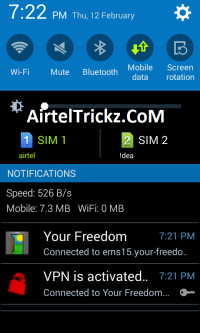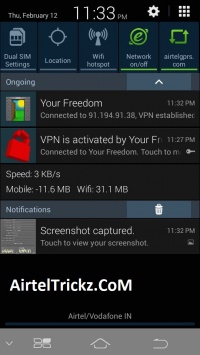Your-Freedom VPN Client is working with
DNS 53
Download your freedom from-
https://www.your-freedom.net
Register an account at
https://www.your-freedom.net/index.php?id=register otherwise u'll not be able to connect.
Just open VPN Client then go to configuration-server connection and put this configuration -

Here is Proof: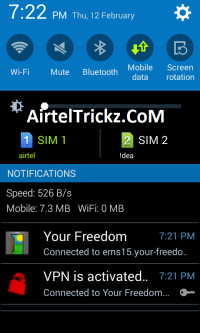


You can download your-freedom from
Play Store
Limitation- 1hr/day.
Another Proof: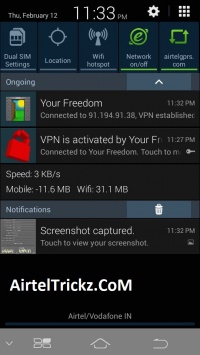

For PC Users:1)
http://your-freedom.net open site register an Account
2) Download Apps
http://your-freedom.net/index.php?id=3.3) Then Click on the Configure button. Then click on server selection on that software and write Address: Connection type: DNS
4) Put Freedom Server -
ems15.your-freedom.de or
ems23.your-freedom.de
port
53
5) Now go to Account Information and add your username and password that you have registered in the first step..
6) For Configuring Browser- *.Open your Firefox and then go to Options > Advanced >Network> Settings then click on Manual proxy configurations and type 127.0.0.1 and Port:8080
7) For Configuring IDM- *. Open IDM and then go to Options > Proxy/Socks > Use Proxy then type 127.0.0.1 and Port:80, then tick the boxes http,https,ftp
8) Now click on Start Connection on the Your Freedom software.